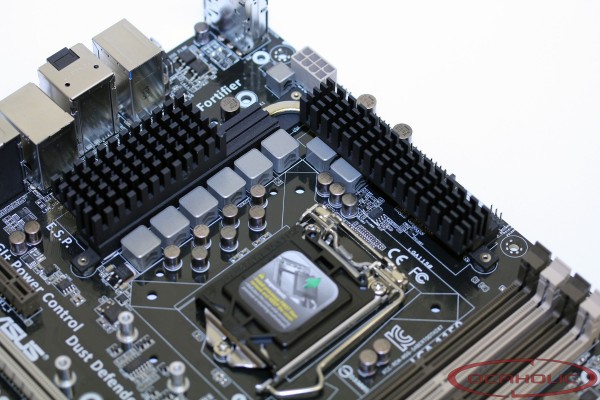ASUS Sabertooth Z87 Review
Published by Marc Büchel on 31.12.13Layout
The Sabertooth Z87 comes in the typcial military look, which ASUS provides their TUF series motherboards with. Therefore the manufacturer uses colors like olive-green, black and grey. Generally it is the goal to achieve a look that automatically suggests that this is a high quality and "tough" product. Like the predecessors this model also comes with cooling blocks made from ceramic. Altogether ASUS succeeded in creating a homogenous look but one really needs to like the color scheme and we think that not everybody will enjoy the military looks.
ASUS provided their latest TUF-series motherboard with a digital power design, whereas the CPU gets eight phases and the memory gets two phases. Looking at the capacitors themselves you'll find Black Metallic Chokes, which offer excellent life durability. On another not: ASUS uses the same capacitors on their ROG motherboards.
Totally you'll find four DIMM-slots on the ASUS Sabertooth Z87. Officially supported are DDR3 3000+(OC) / 2800(OC) / 2666(OC) / 2400(OC) / 2133(OC) / 1866(OC) / 1600 / 1333 / 1066 MHz. There is engough space between the DIMM-slots and the CPU socket which means that you wont encounter compatibility problems with big coolers even when you choose to install RAM with big heatspreaders. Also supported are Xtreme Memory Profiles (XMP) in version 1.3.
The current converters are being held at adequate temperatures via a passive heatpipe cooling solution. There are two separate cooling blocks covering the area which are connected via a heatpipe. The southbridge got a cooling block too, which has not been integrated into the heatpipe loop of the VRM. The fact that the cooling blocks around the CPU socket aren't too big makes it comfortable to install a big aircooler. We also noticed the very high manufacturing quality of the cooling blocks.
| Navigate through the articles | |
 ASUS Z87-A Review
ASUS Z87-A Review |
Gigabyte Z87X-UD3H Review
 |
|
|