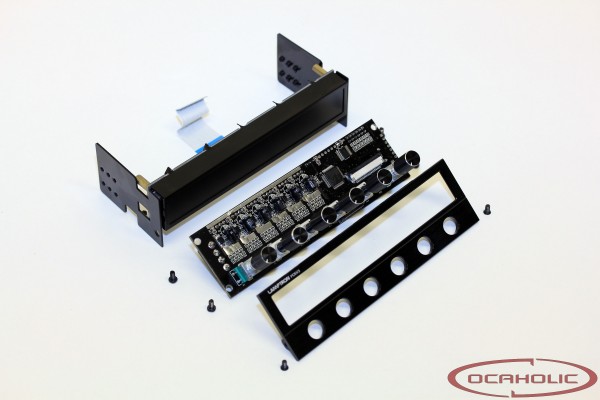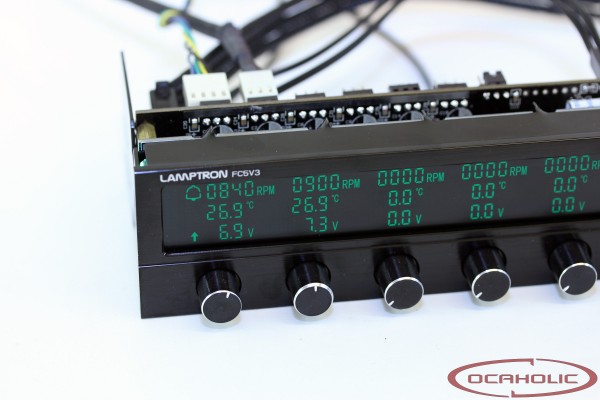Lamptron Fan Controller FC5 V3 Review
Published by Christian Ney on 16.09.13 Lamptron, well known for its fan controllers, rolls out a new fan controller, the FC5 V3. Unlike it sounds, the FC5 V3 is more a new product than a new revision of the FC5 like the V2 is. Compared to its predecessor, with the V3 you get 2 more channels, a wider LCD screen to display more information and 16 different backlight colors.
Lamptron, well known for its fan controllers, rolls out a new fan controller, the FC5 V3. Unlike it sounds, the FC5 V3 is more a new product than a new revision of the FC5 like the V2 is. Compared to its predecessor, with the V3 you get 2 more channels, a wider LCD screen to display more information and 16 different backlight colors.
 Article in English Article in English |
 Artikel in Deutsch Artikel in Deutsch |
 Article en français Article en français |
 Articolo in italiano Articolo in italiano |
Specifications & Features
| Lamptron Fan Controller -FC5V3- | |
| Dimensions | 148.5 x 42.5 x 63 mm (5.25″ Bay) |
| LCD Dimensions | 136 x 19 mm |
| Power Output | Up to 30 watts per channel |
| Control Channels | 6 Channels |
| Panel Colors Available | Black Anodized / Silver Aluminium |
| DC Input | +12v (Standard 4 Pin Molex) |
| DC Output | 0-12 V DC |
| Fan Connectors | 6 x 3-pin connectors |
| Recommended PSU Wattage | 500 W or higher |
Package / Bundle
The FC5V3 fan controller is being shipped well protected surrounded by foam inside a black box in order that nothing gets damaged before one starts using it. The front of the box features a picture of the product in action where you can clearly see that it offers a wide range of display colors. Above and below you find the brand, the name of the product and its three main features printed. On the back side you find the specifications and feature lists along with an illustrated list of the items bundled. The presentation of the product isn't bad, as soon as you open the box you see the product and the cables.
The contents include a manual, a sleeved molex extension, six temperature probes, six sleeved 3-pin connectors, four screws and a screen cloth.
Closer Look
The front panel which is made of black anodized brushed aluminium features a wide LCD display to display all required information. Below the latter there are six channel potentiometer knobs to manage the power supplied to the corresponding channel, channel 1 being the far left knob and channel 6 the far right one. At the top left you find Lamptron FC5V3 printed. The fan controller is being fixed in a 5.25" using the four screws provided or the tool free system of your case.
On the back of the fan controller you find the the different connectors. In the top left corner there is the 12-pin connector for the six probes labeled from TEMP1 to TEMP6. Below there is the alarm speaker which is still covered by the "remove seal after washing" in the case of our sample. If this one is also present on yours, you can remove it without washing. Futher on the right there is a 3-pin (HSBOOT1) connector with a jumper on it that allows you to select the "boot mode". What we call "boot mode" is called boost function by the manufacturer. When enabled, the fan controller will provide all channels with 12V for 3s after power on. By default the boost function is enabled (pin3-2 shorted and an arrow shows up on the LCD), you can disable it if you want by simply move the jumper to the right (pin1-2 shorted, no arrow). The rest of the upper part of the PCB is populated by the six 3-pin fan connectors. Finally, at the right end of the PCB there is the molex power connector.
The faceplate can be easily removed and painted since it is not interchangeable and the FC5 V3 is only available in black or silver.
Here is a picture of the FC10 in action. For each channel the fan speed (RPM), the temperature of the corresponding probe (°C) and the voltage applied are displayed. The LCD also displays, on the left side, whether the boost function and the alarm are enabled or disabled. We think that the crucial and needed information are displayed, nothing is missing. Regarding the display colors, 16 different are selectable. We didn't catch 'em all but the manufacturer did here. The information are well visible in alsmot all colors and the viewing angles are good. There is only the red one where it's hard to see anything (last picture).
Last but not least the potentiometer knobs. As said previously they are in six, one for each channel but what we didn't say is that two of them are actually clickable. Pushing the channel 1 knob enables the backlight display color selection. Once pushed, the fan controller will automatically switch the backlight color every 2s. When the desired color shows, just push the knob a second time and the fan controller use this one from now on till you change your mind. If you dare to push this knob only once, the disco mode will be on but it won't last more than 60 secondes.
Pushing the channel 6 knob will allow you to manage the alarm. Three different settings are available: enable, disable and 4-Channel. The first two are pretty much self-explanatory and the 4-Channel setting means that channel 5 and 6 won't be taken into account. Which means that the alarm won't start singing if the detected RPM hit 0 on those channels but will if it happens on the others. The alarm is triggered when at least one channel with more than 7V applied sees it's fan speed hit 0 (fan disconnected, blocked, dead or simply doesn't spin anymore).
Conclusion
The FC5 V3 fan controller from Lamptron is a good product. The temperature sensors are very accurate, there was only a 0.5°C difference between the fan controller and our Voltcraft thermometer. The fan controller is very reactive, precise and its built quality is on a high level. Cables have been sleeved which is a nice touch quality and modding wise. The LCD display is very good, it has great viewing angles, displays all information you need, clear and supports 16 different colors. Unfortunately the product is hard to find, the V2 is still well available while this one isn't. Other than the the bad availability we will criticize the red backlight, we like red and we would have liked it to be way more bright, currently it is almost invisible. Last but not least, with a selling price of 69.99 €, the Lamptron FC5 V3 is not cheap. More advanced and fancy fan controllers can be found for less.Pro:
- 6 channels
- 30 W per channel
- Information displayed
- Sleeved cables
- Quality
- LCD Display
Con:
- Availability
- Price
- Red Backlight

Author: Christian Ney c.ney@ocaholic.ch
| Navigate through the articles | |
 Noctua NH-U14S Tower Cooler Review
Noctua NH-U14S Tower Cooler Review |
BeQuiet! Shadow Rock 2 Review
 |
|
|