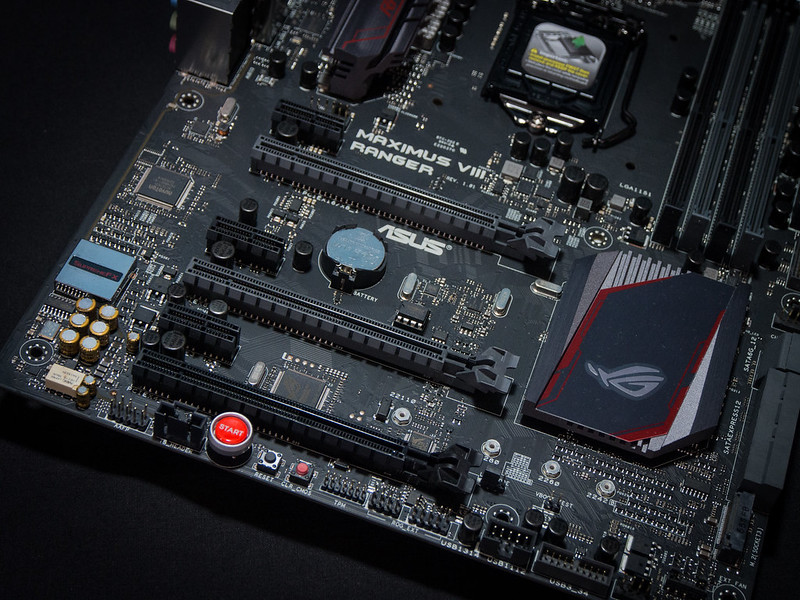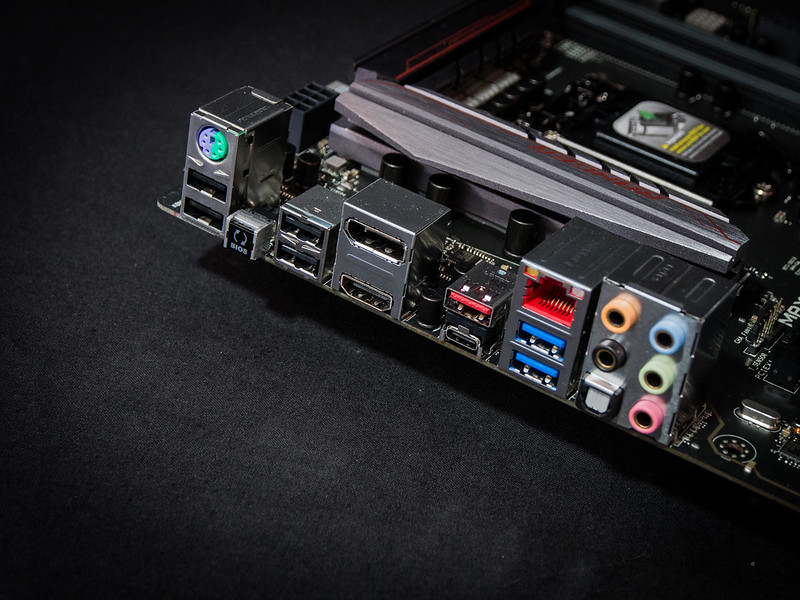Asus Maximus VIII Ranger Z170 Quick Review and Unboxing Video
#1
Hey guys! I just want to share my review and unboxing video featuring the Z170 Asus Maximus VIII Ranger Motherboard.
This motherboard is the new Z170 Chipset that support Intel Skylake 6th Generation Processor and DDR4 Dimm slots.
I will show you some shots and a quick preview of this motherboard and hope you guys will like it

[VIDEO]https://www.youtube.com/watch?v=yx9cqggtKuo[/VIDEO]
First impressionsFirst before I open the box, WOW! I totally amazed with the new looks and a simple red and black color scheme. Overall it’s a good looking board with what seems to be a pretty good layout.

So looking at the top of the board we can see that it’s dominated by the CPU Power phase heatsinks and the LGA1151 Socket, new for Skylake and the sexy brushed aluminum heat sink. On the very edge of the board we find two CPU fan headers. Just beyond this working right to left we find a dedicated Pump header which is good to see, and also a good feature of this board.
We have that important Debug LED, found in a normally postion on the bottom of the board (The code displayed can then be simply looked up in the User Guide) just beyond the MEM OK button we can find this in all common Asus boards, this can be used if your system wont boot because of incompatible DIMMS .
Beyond the 24pin power connector we have the 4-DIMM slots that can support up to 64GB up to 3400mhz (OC). And so on, we have those 6x Fan headers (for me you just cant have too many headers)


This portion showed the SupremeFX on-board audio, the best audio performance shielded with aluminum shroud. Next up let's take a closer look with that Start button, it is like a sports car engine start-up. Heading from left to right we found a basic buttong the Reset button and then Clear CMOS button.

Looking at the PCIe 3.0 lanes the first slot is a x1 slot this is then followed by a x16 slot (grey), a gap, another x1 slot, a second x16 slot (grey) and then another x1 slot and finally another x16 slot (black). Actually if you run a single GPU you'll use the first x16 slot and if dual GPUs you probably use the first slot AND second runs at x8. If three GPUs are used, the slots will run at x8, x8 and x4 speeds.
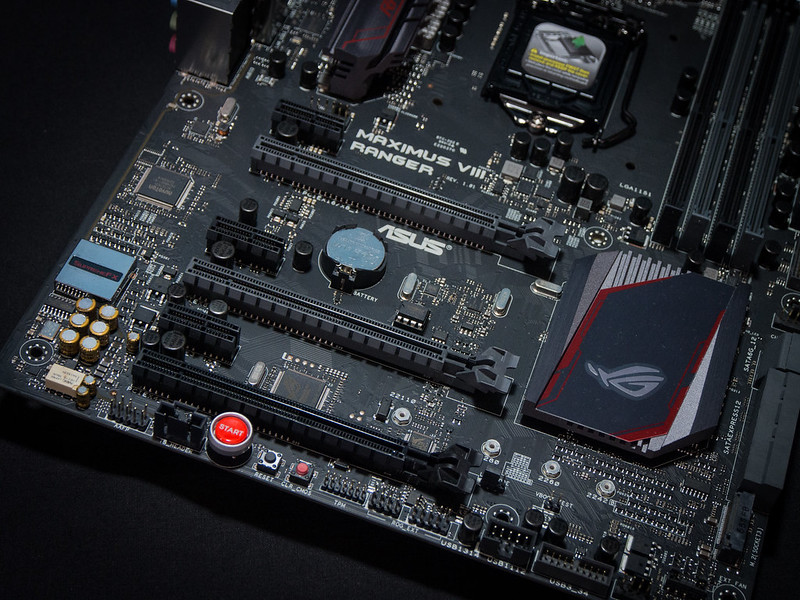
Taking a look at what one may call the South Bridge heatsink with the ROG logo is more sexier than the previous rog boards

. The ASUS Maximus VIII Ranger also features one of my wishlist devices and is the M.2 port. And this device which supports both PCIE and SATA based devices which is great to see as the previous Ranger board only supports PCIE. Also we have all of the (horizontally mounted) 6x SATA 6Gb/s port(s) beside the M.2 port. There are 8 ports in total 2x eSATA ports and 6x 6Gb/s SATA ports

The IO ports,
- PS/2 keyboard/mouse combo port
- x2 USB 2.0 ports
- BIOS Flashback Button
- x2 USB 2.0 ports
- DisplayPort
- HDMI Port
- USB 3.1 (Type-A) port
- USB 3.1 (Type-C) port
- Intel Anti-surge LAN (RJ45) port
- x2 USB 3.0 ports
- Gold plated Audio Ports with Optical S/PDIF-Out
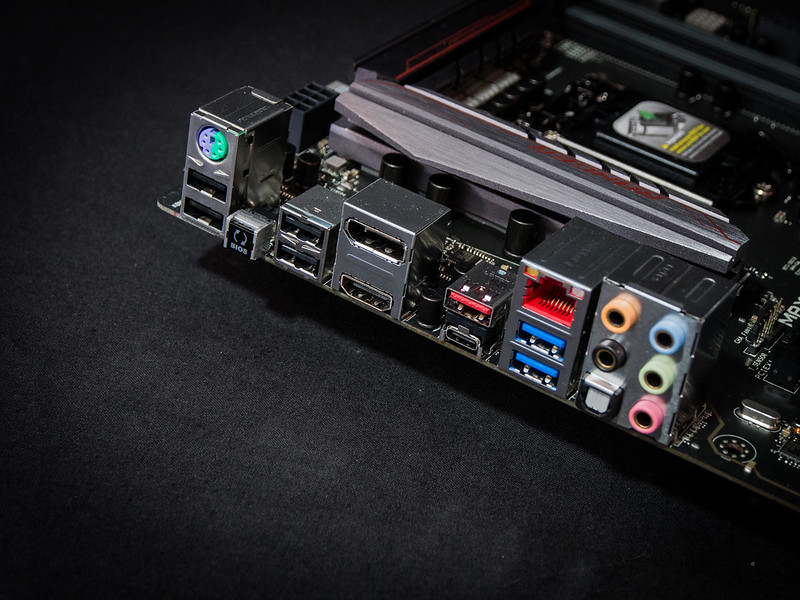
And thats it! I hope you like my quick description of this motherboard. If you are curious that I didn't powered it up and didn't showed you the inside features of this board because some of the reason that I don't have yet my processor for this. Im so sorry for that, hope you all guys will understand. Thanks!
Edited by kryptekpcmodz on 2016/4/8 13:57:11
Edited by kryptekpcmodz on 2016/4/8 14:15:22
Reason: Updated review
Edited by kryptekpcmodz on 2016/4/8 14:17:02
Edited by kryptekpcmodz on 2016/4/8 14:18:58
Edited by kryptekpcmodz on 2016/4/8 14:36:54