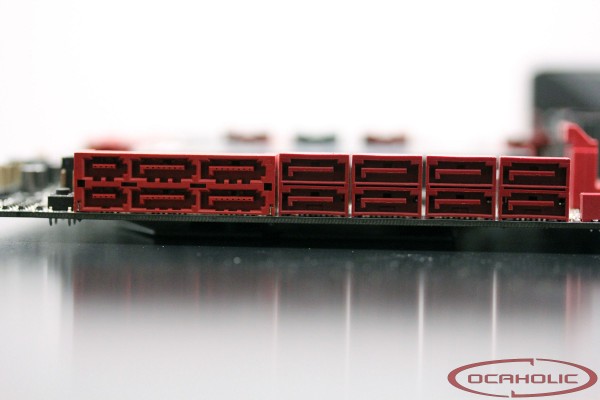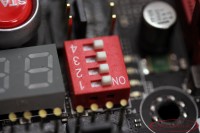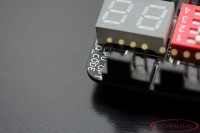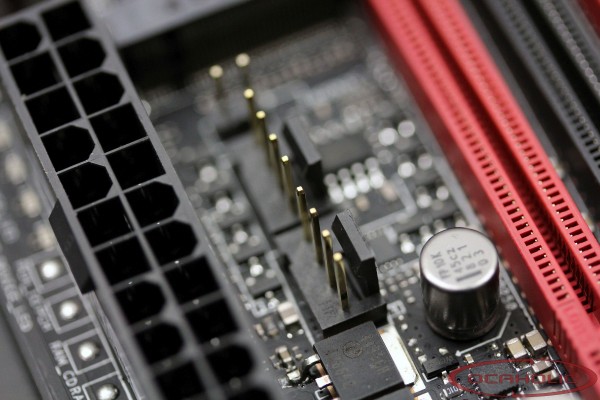ASUS Rampage V Extreme Review
Published by Hiwa Pouri on 12.09.14Connectors and I/O
On this board there are eight angled SATA ports, which are located as usual in the bottom half on the right hand side of the board. All of this ports offer SATA III capabilities with up to 6Gbps transfer speeds. Next to the usual SATA ports there are also two SATA Express connectors. All of them have been wired to the PCH as well as to a controller from ASMedia. Shifting the focus to the expansion slots makes us find four PCI Express 3.0 as well as one PCI Express 2.0 slot, whereas the 3.0 ones are kept in red and the 2.0 slot has been painted black. Should you be using a CPU offering 40 lanes there are the following numbers of lanes available in the case of single, dual, triple and quad GPU configurations: single x16, dual x16/16, triple x16/x8/x8, quad x8/x8/x16/x8 or x8/x8/x8/x8. Are you using a 28 lane CPU, then you can run single x16, dual x16/x8 and triple x8/x8/x8. Between the DIMM slots and the ATX power plug, there is an M.2 x4 slot, which supports up to 20 Gigabit per second throughput.
The Rampage V Extreme has been equipped with eight 4-pin fan headers. Two of them can be found at the bottom edge of the PCB, another one is below the I/O panel next to the DIMM slots, two more are located right next to the ATX power plug and three more can be found in the top right corner of the motherboard.
Looking at the external connectors directly at the back-panel ASUS
equipped the Rampage V Extreme with one PS2 mouse/keyboard connector, ten USB 3.0 ports,
two USB 2.0 ports, one gigabit ethernet port, an optical out and an
analogue audio panel as well as three headers to attach wireless antennas to. Furtheremore you'll also
find a
clear CMOS button and a ROG Connect switch.
Last but not least we have a closer look at the audio solution. In this case we
find ASUS's SupremeFX 2014, which consists of an ALC1150 chip with EMI shield.
Apart from that there are ELNA capacitors for more detail rich sound and the
entire audio part has been separated from the rest of the PCB in order to reduce
interference noise.
| Navigate through the articles | |
 Gigabyte X99-UD4 Review
Gigabyte X99-UD4 Review |
Gigabyte X99 SOC Force Review
 |
|
|