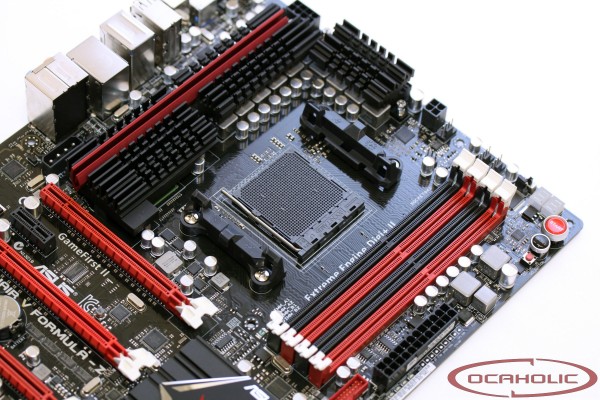With the Crosshair V Formula-Z, ASUS has expanded their profolio for high-end AMD motherboards by a new flagship model. This board features AMD's 990FX Chipset and AMD's SB950 southbridge. Using this board one should not only be able to squeeze the maximum out of an AMD CPU and thanks to the SB950 southbridge, there are no less then six SATA III ports.
With the Crosshair V Formula-Z, ASUS has expanded their profolio for high-end AMD motherboards by a new flagship model. This board features AMD's 990FX Chipset and AMD's SB950 southbridge. Using this board one should not only be able to squeeze the maximum out of an AMD CPU and thanks to the SB950 southbridge, there are no less then six SATA III ports.  Article in English
Article in English |
 Artikel in Deutsch
Artikel in Deutsch |
 Article
en français Article
en français |
 Articolo
in italiano Articolo
in italiano |
The Crosshair V Formula-Z is ASUS' most recent high end motherboard regarding AMDs 990FX chipset. Therefore we're very curious what this thing is capable of from a layout and design perspective.
| Page 1 - Introduction | Page 4 - Layout |
| Page 2 - Specifications / Delivery | Page 5 - Connectors and I/O |
| Page 3 - Features | Page 6 - Conclusion |
Discuss this article in the forums [pagebreak]
Specifications / Delivery
| CPU | AMD AM3+ FX/Phenom II/Athlon II/Sempron 100 Series Processors |
| Chipset | AMD 990FX/SB950 |
| Memory | Dual Channel DDR3, 4 x DIMM, Max. 32 GB DDR3 2400 (OC) / 2133 (OC) / 2000 (OC) / 1800 (OC) / 1600 / 1333 / 1066 MHz |
| Multi-GPU | Supports NVIDIA 3-Way SLI Technology Supports AMD 3-Way CrossFireX Technology |
| Slots | 3 x PCIe 2.0 x16 (dual x16 or x16, x8, x 1 x PCIe 2.0 x16 (x4 mode) 1 x PCIe 2.0 x1 1 x PCI |
| Audio | SupremeFX X-Fi2 8 Channel |
| Storage | AMD SB950 Controller 6 x SATA 6Gb/s port (RAID 0, 1, 5, 10) ASMedia ASM1061 Controller 2 x SATA 6Gb/s port 2 x eSATA 6Gb/s port |
| I/O internal / Connectors | 1 x USB 3.0 connectors support additional 2 USB 3.0 ports 2 x USB 2.0 connectors support additional 4 USB 2.0 ports 1 x TPM connector 8 x SATA 6Gb/s connectors 2 x CPU Fan connectors 3 x Chassis Fan connectors 3 x Optional Fan connectors 1 x S/PDIF out header 1 x 24-pin EATX Power connector 1 x 8-pin ATX 12V Power connector 1 x 4-pin ATX 12V Power connector 1 x Front panel audio connector (AAFP) 1 x System panel 1 x DirectKey Button 1 x DRCT header 8 x ProbeIt Measurement Points 3 x Thermal sensor connectors 1 x EZ Plug connector(s) (4-pin Molex power connector) 1 x Power-on button 1 x Reset button 1 x Go Button |
| I/O external | 1 x PS/2 keyboard/mouse combo port 2 x eSATA 6 Gbps 1 x LAN (RJ45) port 4 x USB 3.0 8 x USB 2.0 (one port can be switched to ROG Connect) 1 x Optical S/PDIF out 6 x Audio jack(s) 1 x Clear CMOS button 1 x ROG Connect On/Off switch |
| Formfactor | ATX (30.5 cm x 24.4 cm) |
| BIOS | 64Mb Flash ROM, EFI AMI BIOS GUI |
| Warranty | 3 years |
Regarding the delivery you really find everything you need. Next to the manual there is a SLI bridge, a triple SLI bridge, a CrossFire Bridge, six SATA cables, a Q-connector, an I/O shield, the USB ROG Connect cable as well as other goodie can be found in the box.
| Page 1 - Introduction | Page 4 - Layout |
| Page 2 - Specifications / Delivery | Page 5 - Connectors and I/O |
| Page 3 - Features | Page 6 - Conclusion |
Discuss this article in the forums [pagebreak]
Features
| ASUS Update | Allows you to check and update the latest available BIOS directly from ASUS website. | |
| ASUS FAN Xpert | FAN Xpert allows you to adjust both the CPU and chassis fan speeds according to different ambient temperatures and your PC's system loading. The various fan profiles affer flexible controls of fan speed to achieve a quiet and cool system environment. | |
| ASUS MyLogo | Allow you to change the POST Logo at system startup with any pic you want. | |
| ASUS TurboV EVO | Allows you to overclock the bus frequency, CPU voltage, IMC voltage and DRAM Bus voltage in Windows and takes effect in realtime without exiting and rebooting the OS. | |
| ASUS DIGI+ II VRM | ASUS is well known for their digital power designs. These day the manufacturer equips their motherboards with the Digi+ II VRM, which is able to handel extremely high loads. Using the the right software, in this case ASUS DIGI+ VRM Utility it is not only possible to adjust voltages whilst being in Windows on can now also control impedances. | |
| Page 1 - Introduction | Page 4 - Layout |
| Page 2 - Specifications / Delivery | Page 5 - Connectors and I/O |
| Page 3 - Features | Page 6 - Conclusion |
Discuss this article in the forums [pagebreak]
Layout
The Crosshair V Formula-Z comes with the typical ROG color scheme which is based on black and red. In this case the PCB comes with a black coating and also the northbridge, southbridge and current converter cooling blocks are black. Red are the PCI-Express x16 slots, two DIMM slots as well as all the SATA ports. It seems like everything that symbolizes speed has been kept in red. Everything together ends up in a very nice and homogenous design which you might have been expecting already from an ROG-series motherboard.
ASUS provided their latest Crosshair V Formula-Z motherboard with a digital power design, whereas the CPU gets eight phases and the memory gets two phases. Looking at the capacitors themselves you'll find high quality caps around the CPU socket. These multilayer polymer capacitors offer advantages over other caps. Therefore super ML caps remain stable under regular as well as AC voltage, doesn't have an aging mechanism and are resilient under thermal shock.
Totally you'll find four DIMM-slots on the ASUS Crosshair V Formula-Z. Officially supported are DDR3 2400 (OC) / 2133 (OC) / 2000 (OC) / 1800 (OC) / 1600 / 1333 / 1066 MHz with up to 32 GByte capacity. There is plenty of space to install even big aircoolers and they shouldn't interfere with memory.
The current converters are being held at adequate temperatures via a passive heatpipe cooling solution. The southbridge got a passive cooling block which has not been integrated into the heatpipe loop of northbridge and VRM. The fact that the cooling blocks around the CPU socket aren't too big makes it comfortable to install a big aircooler. We also noticed the very high manufacturing quality of the cooling blocks and their weight which is quite immense.
| Page 1 - Introduction | Page 4 - Layout |
| Page 2 - Specifications / Delivery | Page 5 - Connectors and I/O |
| Page 3 - Features | Page 6 - Conclusion |
Discuss this article in the forums [pagebreak]
Connectors and I/O
Totally ASUS equipped the Crosshair V Formula-Z with eight angled SATA-III connectors which should be enough for any office PC or gaming system. You also find practical onboard power- and reset-buttons as well as a debug display which is very useful if you should ever have issues with one of the components in your system. A closer look at the last expansion slot reveals that it is a physical PCI-Express x16 slot that is electrically a 8x but only working at x4 speed. Although one could install a dual slot graphics card in this slot we would recommend to not do so and only install single slot expansion cards.
Totally you'll find eight fan headers on the ASUS Crosshair V Formula-Z which is more than enough, to provide a well equipped midrange or even a high-end-system with fresh air. The fanheaders are located around the CPU and their also spread over the whole board which makes them easily accessible from any position in an enclosure.
Looking at the externl connectors directly at the back-panel ASUS equipped the Crosshair V Formula-Z with four USB 3.0/2.0 ports, eight USB 2.0 ports, two eSATA 6 Gbps ports, one gigabit ethernet port, an analogue audio panel as well as an optical out and a Clear CMOS buton.
| Page 1 - Introduction | Page 4 - Layout |
| Page 2 - Specifications / Delivery | Page 5 - Connectors and I/O |
| Page 3 - Features | Page 6 - Conclusion |
Discuss this article in the forums [pagebreak]
Conclusion
| Allgemein | + | - | |
| ASUS' Crosshair V Formula-Z is an overall very interesting board and at a first glance also a very good board. The ROG color scheme belongs to the nicest the industry offers and therefore there are not many other motherboards that play in a similar league. Furthermore the positioning of the different parts has been well done too. We also like that ASUS equipped this board with a SupremeFX Audio-Chip. In this case you get nice an clear sound from the back panel audio plugs. | - Design - Supreme FX Audio-Chip |
||
| Layout | + | - | |
| Generally the ASUS Crosshair V Formula-Zs layout is well thought. Once more very practical are the angled SATA connectors of which you'll find no less then eight 6 Gbps ones. There also are practical power/reset buttons onboard as well as a debug display. The last expansion slots is a PCI-Express x4 slot which which comes in full length. If you should choose to install a dual slot graphics card at this place you're going to cover the connectors at the bottom edge of the board. Nevertheless it would be perfect to place a PCI Express SSD. | - Angled SATA connectors - Onboard Power/Reset Button |
| Page 1 - Introduction | Page 4 - Layout |
| Page 2 - Specifications / Delivery | Page 5 - Connectors and I/O |
| Page 3 - Features | Page 6 - Conclusion |
Discuss this article in the forums
Author: m.buechel@ocaholic.ch : l.rocchi@ocaholic.ch