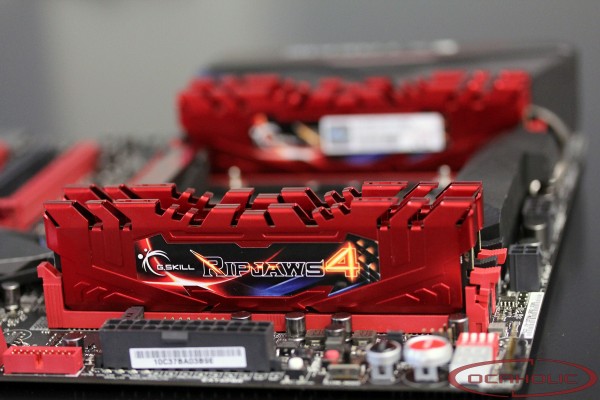G.SKILL Ripjaws4 DDR4-3000C15 16 Gigabyte Review
Category : DDR4
Published by Hiwa Pouri on 17.02.15
 As we all know Intel has released their new Haswell-E HEDT processors, which support DDR4 memory. A new platform launch by Intel is always the perfect occasion for memory makers to bring new products to market. Today we're having a look at G.SKILL's new Ripjaws4 DDR4 memory. By default this quad channel kit is supposed to run at 3000 MHz and CL15 timings, which makes this a proper high-end product.
As we all know Intel has released their new Haswell-E HEDT processors, which support DDR4 memory. A new platform launch by Intel is always the perfect occasion for memory makers to bring new products to market. Today we're having a look at G.SKILL's new Ripjaws4 DDR4 memory. By default this quad channel kit is supposed to run at 3000 MHz and CL15 timings, which makes this a proper high-end product.
 Article in English Article in English |
 Artikel in Deutsch Artikel in Deutsch |
 Article en français Article en français |
 Articolo in italiano Articolo in italiano |
| Manufacturer | G.SKILL |
| Series | Ripjaws4 |
| Part Number | F4-3000C15Q-16GRR |
| Type | DDR4 |
| Capacity | 16 GB (4 x 4GB) |
| Frequency | 3'000 MHz |
| Timings | 15-15-15-35 |
| VDIMM | 1.35 Volt |
| Registred/Unbuffered | Unbuffered |
| ECC | No |
| Cooling | Passive Heatspreader |
| Waranty | Lifetime warranty |
| Package Type | Boxed |
With the Ripjaws4 3000 MHz DDR4 C15 kit, G.SKILL has memory modules in its portfolio, which serve the high-end market. A more detailed look at the specifications reveals, that these G.SKILL is even pushing on the timings with this kit. The Hynix MFR chips on these modules are set to run at CL15-15-15-35, which makes difinitely a quick DDR4-3000 kit.
Closer Look
The new Ripjaws4 modules from G.SKILL have been enclosed in blister packaging.
The heatspeaders of the Ripjaws4 are finished entirely in red and there are some stickers in place, carrying the usual G.SKILL decals. The color scheme will make these modules look nice especially on boards with black and red color scheme. Apart form that the heatspreaders on these modules are rather simple, since there is thin sheet aluminum, which sticks to the memory chips thanks to adhesive pads.
Taking the heatspeaders off G.SKILLs Ripjaws4 series is not something we would recommend doing at home due to strong adhesive that requires a very careful approach. Once the heatspreaders have been removed we see that G.SKILL is putting MFR chips from SK Hynix on these modules. These are basically the chips every DDR4 memory maker is using these days.

The SPD of these modules contains some basic information such as maker, part number and manufacturing date. It also features JEDEC profiles up to DDR4-3000, as well as an XMP profile, which will make these modules run at DDR4-3000.
A detailed overview of the top JEDEC profiles and the XMP can be seen on screenshots above.
Photo Gallery
Test Setup
In order to thoroughly test memory as well as memory kits, we're making use of Intels Haswell-E platform in combination with a highly binned Core i7-5960X CPU. This allows use to drive memory at highest possible frequencies and therefore do proper scaling tests. Different memory chips (ICs) have different sweet spots in the case of primary timings, which is why we're altering CAS latency, tRCD, tRP as well as tRAS. Overall we build five different presets, which - as explained - can be different from IC to IC used on a memory module. Other than that we're also changing DRAM voltages, wheras we're setting 1.20V, 1.35V and 1.50V. There are actually reasons why we're using these voltages. 1.20V is the standard voltage for DDR4 memory. 1.35V on DDR4 is used in case of slight overclocking and with 1.50V you can push the module by quite a bit. Last but not least it remains to be explained how we find out whether a certain setting is stable or not. For that purpose we're running HyperPi.| Motherboard | ASUS Rampage V Extreme |
| CPU | Intel Core i7-5960X |
| Graphic card | ASUS GTX 580 |
| Memory | F4-3000C15Q-16GRR |
| SSD | Samsung 845DC EVO 960GB |
| PSU | Seasonic Platinum 660 Watts |
| OS | Windows 7, 64 bit SP1 |
CAS latency 12 / 12-14-14-35

We start to test these modules with tight CAS latency, which in this case is CL12. Setting the memory voltage at 1.20V in the BIOS HyperPi passed at 2'300 MHz. Feeding higher voltage (1.35V) to the memory, makes the frequency scale to 2'666 MHz. Driving the memory at 1.50V allowed HyperPi to pass at 2'855 MHz.
CAS latency 13 / 13-14-14-35

When running CL13 we went through the same procedure like with CL12. Setting the memory voltage at 1.20V in the BIOS HyperPi passed at 2'520 MHz. Feeding higher voltage (1.35V) to the memory, makes the frequency scale to 2'840 MHz. Driving the memory at 1.50V allowed HyperPi to pass at 2'940 MHz.
CAS latency 14 / 14-15-15-35

When running CL14 we - again - went through the same procedure like with CL13. Setting the memory voltage at 1.20V in the BIOS HyperPi passed at 2'690 MHz. Feeding higher voltage (1.35V) to the memory, makes the frequency scale to 2'920 MHz. Driving the memory at 1.50V allowed HyperPi to pass at 3'100 MHz.
CAS latency 15 / 15-15-15-35

When running CL15 we went through the same procedure like with CL14. Setting the memory voltage at 1.20V in the BIOS HyperPi passed at 2'820 MHz. Feeding higher voltage (1.35V) to the memory, makes the frequency scale to 3'070 MHz. Driving the memory at 1.50V allowed HyperPi to pass at 3'170 MHz.
CAS latency 16 / 16-18-18-35

When running CL16 we went through the same procedure like with CL15. Setting the memory voltage at 1.20V in the BIOS HyperPi passed at 2'860 MHz. Feeding higher voltage (1.35V) to the memory, makes the frequency scale to 3'100 MHz. Driving the memory at 1.50V allowed HyperPi to pass at 3'260 MHz.
Overclocking
As you can see from the images above, first we tried stock cooling and we could easily hit 3300 MHz. Afterwards we decided to mount an EKWB Triple point EVO LN2 cooler and push to get some global revords. We finished the tests, bringing home the highest Aida 64 memory read bandwidth of 90'810 MB/s and a DDR4 MaxxMEM score of 2387.6 Marks. At this point we switched to SuperPi 32m test, where we've been able to push these modules to clocks beyond DDR4-3100 C10 with very aggressive sub timings, finishing the test with a time of 7m 18.890s at 4000 MHz CPU clock speed.
Conclusion
| General | + | - | |
| Overall it can be said, that the G.SKILL Ripjaws4 16 Gigabyte memory kit does what G.SKILL claims they do and therefore they clear specs without any issues whatsoever. When overclocking these Ripjaws4 modules, we run HyperPi Multithread and it passed DDR4-3170 at 1.5 volt and with the stock latency set, which is actually a very good result. | - Compatibility with big coolers - Overclocking | ||
| Scaling | + | - | |
| The only latency set with which we've noticed linear scaling was CL14. If we look at CL12, CL13, CL15 as well as CL16 we always see a degression when setting 1.5 volt. This means, that at 1.5 Volt you can drive these sticks close to their maximum frequency. | - Scaling CL14 | ||
| Overclocking Air and Extreme | + | - | |
| Using the Rampage V Extreme and our specific memory testing CPU, which has a good IMC, reaching 3.3GHz on the memory was actually easy. Using aircooling the journey stops at 3320 MHz. In this case we have to feed these sticks with 1.75 volt and it's running with the CAS latency 16 instead of CL15. At a later stage we chilled the modules using liquid nitrogen as a cooland. Optimizing RTL and IOL settings we managed to score a new MaxxMEM memory read world records of 32'848 MByte/sec. |
- 3.3+ GHz - 2.9+ GHz @ CL10 |
||
| Recommendation / Price | + | - | |
| Checking Geizhals.at for prices we find the G.SKILL Ripjaws4-3000C15 16 Gigabyte kit listed for 330 Euro. G.SKILL is therefore continuing with their pricing scheme and these Ripjaws4 modules are definitely no bargain. We would honestly like to find these modules for a bit less then 300 Euro, but since DDR4 is new in the market there is still hope that prices might drop over time. | - Price | ||
| Rating | |||
| The G.SKILL Ripjaws4-3000C15 receives excellent 4.5 out of 5 stars. | |||