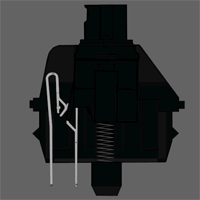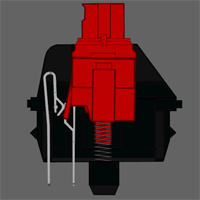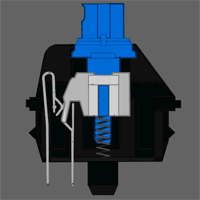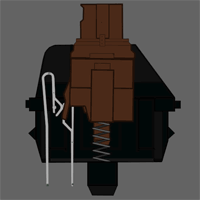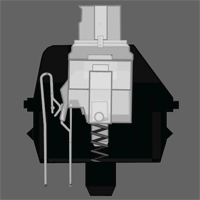Advertisment
Browsing this Thread:
1 Anonymous Users
LucaRocchi

- Started insulating

- Joined: 2012/8/31 20:29
- From Milan, IT
- Group: Registered Users Webmasters
- Posts: 2228

- Posted on: 2013/8/4 12:02
LucaRocchi

- Started insulating

- Joined: 2012/8/31 20:29
- From Milan, IT
- Group: Registered Users Webmasters
- Posts: 2228

- Posted on: 2013/12/4 9:38
LucaRocchi

- Started insulating

- Joined: 2012/8/31 20:29
- From Milan, IT
- Group: Registered Users Webmasters
- Posts: 2228

- Posted on: 2013/12/17 17:10
LucaRocchi

- Started insulating

- Joined: 2012/8/31 20:29
- From Milan, IT
- Group: Registered Users Webmasters
- Posts: 2228

- Posted on: 2013/12/17 17:24
LucaRocchi

- Started insulating

- Joined: 2012/8/31 20:29
- From Milan, IT
- Group: Registered Users Webmasters
- Posts: 2228

- Posted on: 2015/1/21 9:39