hello

- "hello everybody

"
I think we toured all the components
- "motherboard, graphics card, hard drive, memory ...."
SSD is directly connected to the mSATA port on the motherboard
- "we will begin to mount all these people in the desk

"
and we start with?
- "the motherboard

"
OK, so we saw at the beginning of the topic that this plateau is also MDF
- "area that we covered with imitation leather

"
after making a few holes here and there

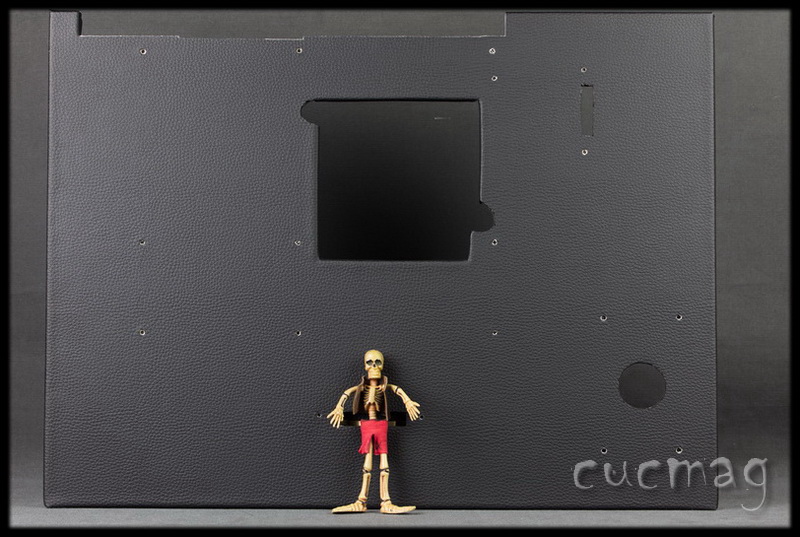
before we spotted the holes for the spacers

- "I told them that in fact we had to start again this board, by dint of adding holes ...."
say you just do it



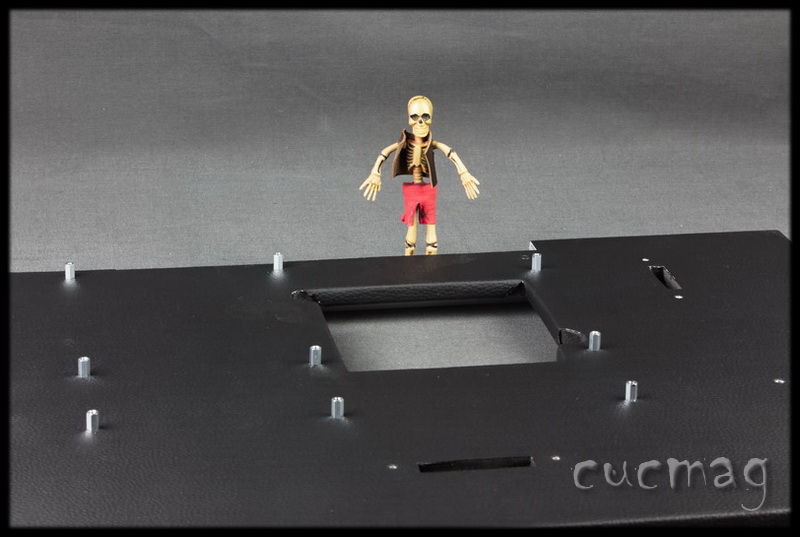
- "we install the motherboard"
I notice that the SSD is plugged into its port

- "comment you something else?"
the memory modules in place!
- "Ok but a little more discreet ..."
the wires that I see on the side?
- "Yes! we welded cables to pass under the motherboard

"
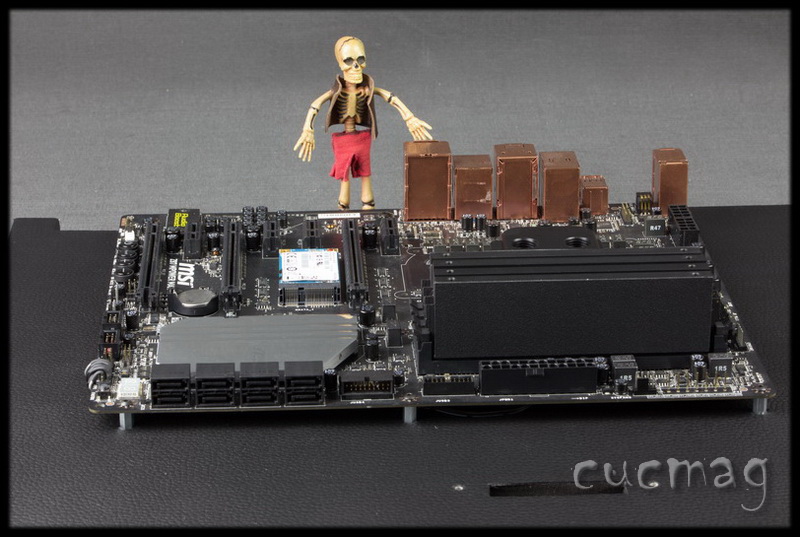
- "we'll set up a watercooling at the processor as the memory

"
and we use the waterblocs XSPC brand

- "who have the distinction of having an acrylic coating with the possibility of installing a backlight

"

the thing is that the LEDs sold with the kit are blue ....
- "we will now take this white LEDs

"
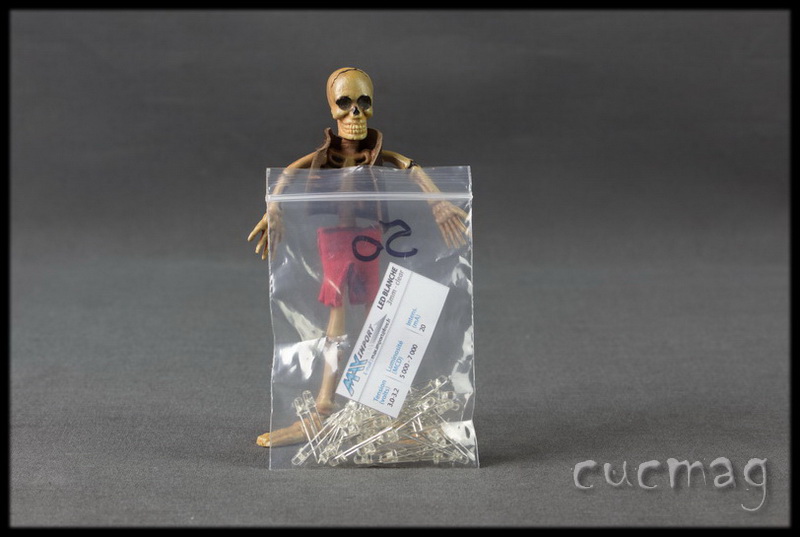
- "Led"
OK
- "Wire"
OK
- "Resistance"
which...
- "Calculator"
OK
- "Resistance"
which !!!!
- "You have the calculator!"
Oh ok....
- "Resistance"
OK
- "Shrinktube"
OK

- "we dress them with a black braid cables

"

- "a cable with one Led ... it starts to do !!!!"

good, now it is to drag the cables under the body of the motherboard while positioning the CPU waterblock ....
- "the difficulty lies in first place the waterblock on the processor ...."
begin installing the fairing of the motherboard ...
- "put the acrylic part of the waterblock but while leaving some place for the cables of the LEDs under the body"
finally position the fairing ...
- "not so simple really ...."
we had to change our approach and that instead of having a cable on each Led at the CPU waterblock ...
- "we create a mount 4 LEDs in series to have a single cable output

"
more manageable later ...


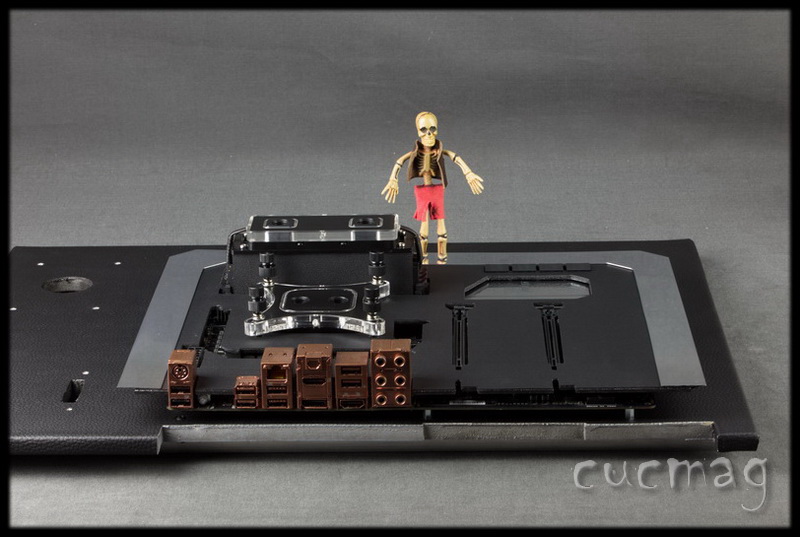
thing done


- "once the waterblock cpu is fixed, nothing moves

"
we adjust at best cable LEDs so they'll be as discreet as possible

- "including the two cables from the memory waterblock"
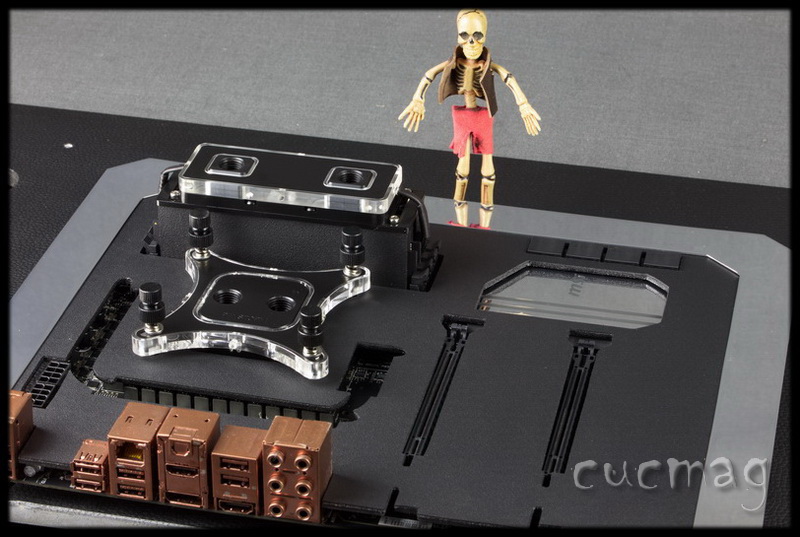
we put the tray in the desk?
- "not yet! must fix the mosfet's heatsink

"
radiator we painted black

- "to recall that the chipset heatsink is polished and is already in place on the motherboard

"
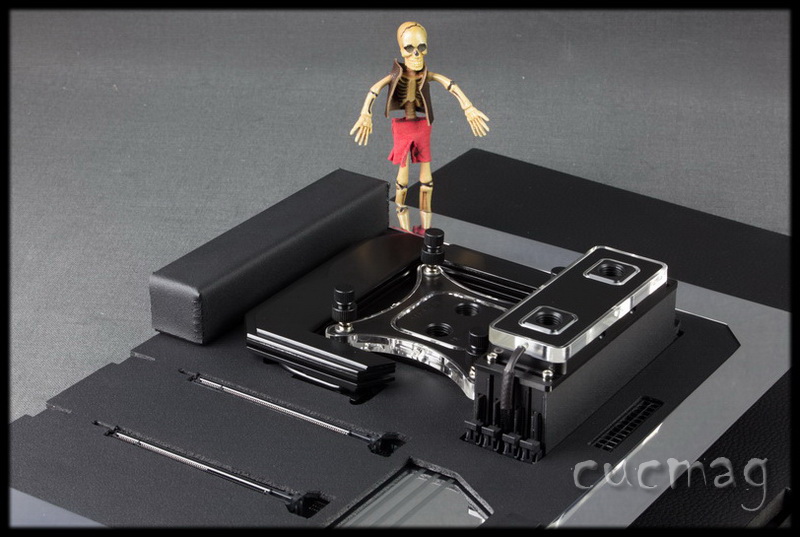
it starts to take form

- "we set up the formwork rear modules

"
just put?
- "Just put indeed

"
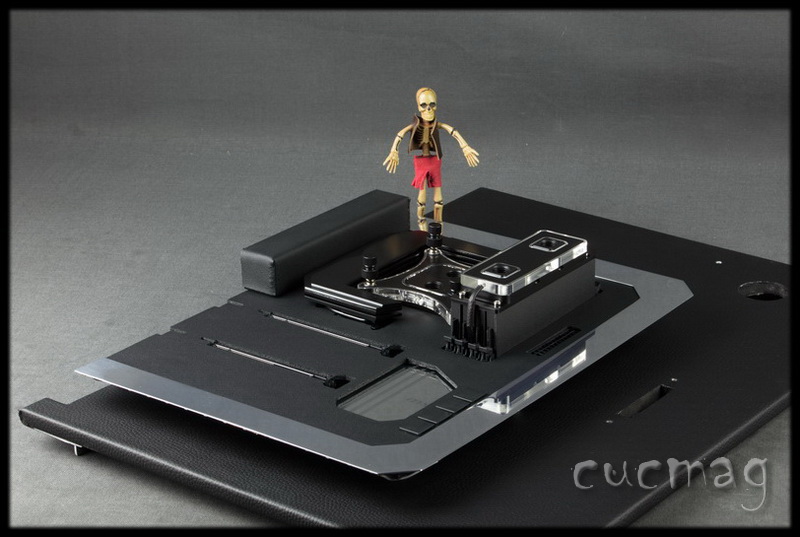
and therefore the radiator of the power stages remains in black?
- "not quite! remember you the U plate

"

yes! that that we have polished

- "exactly

small piece of double sided tape and hop!"

what is that nearly rectangular hole in the motherboard?
- "it's there for the passage of the 24-pin ATX cable

"
oh! speaking of cable ... we have not forgotten one of this ....
- "you mean the SATA cable to connect the hard drive

"
exactly....
- "I have not forgotten, reassure you

"
I do not see it!!!
- "it goes under the motherboard such as cable "case's connectors"

"
OK!
- "and as the fairing well beyond the motherboard, it remains invisible

"




what we're doing Xray!
- "I present your next cut

"
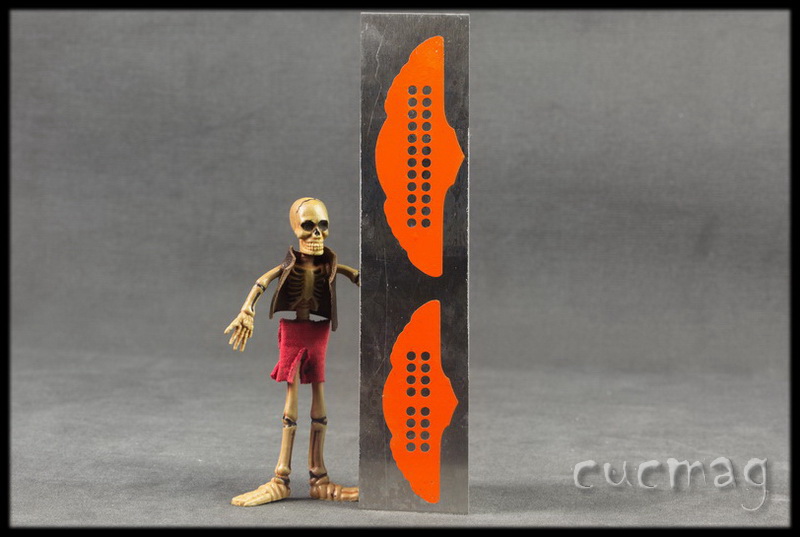
I must also make the many holes?
- "Yes, indeed you start with them

"

then I cut the plate with our scroll saw

- "nickel

"

we will not let these raw aluminum blanks!
- "you know what you are to do



"
misery....


- "the passage of the ATX cable is in place

"

- "as well as for the CPU cables

"
nickel chrome

- "did you at least recognize the shape of plates placed on the gates of fans ..."
of course!


euh .... say .... how are you doing on set ???
- "Oh ... it's just to show the hole's cables for the hard drive"

- "and the other 4 small holes can accommodate the spacers mounted on silent blocks under the hard drive

"

oh well I think we have much of the hardware in place

- "I think also

"

- "Harley engine part with the mixture of chrome and black takes shape

"



- "Soon

"